A Complete Guide to SEO Website Audit
In the dynamic world of digital marketing, an effective online presence is paramount. For businesses and individuals aiming to thrive in the digital landscape, Search Engine Optimization (SEO) stands as the bedrock. But SEO isn't a "set it and forget it" strategy. It requires continuous monitoring, adaptation, and refinement. This is where an in-depth SEO Website Audit. becomes indispensable.
This comprehensive guide will demystify the SEO website audit, providing you with a step-by-step roadmap to assess your website's performance, identify areas for improvement, and ultimately, drive more organic traffic and conversions. We'll delve into the latest best practices, essential tools, and common mistakes to avoid, empowering you to conduct a truly impactful audit.
What is an SEO Website Audit?
At its core, an SEO website audit is a thorough evaluation of how well your website is optimized for search engines. It's a deep dive into various aspects of your site, from technical infrastructure to content quality and off-page signals, to uncover issues that might be hindering your search engine rankings and user experience.
Think of it like a health check-up for your website. Just as a doctor examines vital signs and performs tests to identify underlying health issues, an SEO audit scrutinizes your website's "health" to diagnose problems and prescribe solutions. The goal is to gain actionable insights that lead to higher visibility in Search Engine Results Pages (SERPs) and increased organic traffic.
Key areas an SEO audit typically covers:
Why is an SEO Website Audit Crucial?
An SEO audit is not just a recommended practice; it's a necessity for sustained online success. Here's why:
This comprehensive guide will demystify the SEO website audit, providing you with a step-by-step roadmap to assess your website's performance, identify areas for improvement, and ultimately, drive more organic traffic and conversions. We'll delve into the latest best practices, essential tools, and common mistakes to avoid, empowering you to conduct a truly impactful audit.
What is an SEO Website Audit?
At its core, an SEO website audit is a thorough evaluation of how well your website is optimized for search engines. It's a deep dive into various aspects of your site, from technical infrastructure to content quality and off-page signals, to uncover issues that might be hindering your search engine rankings and user experience.
Think of it like a health check-up for your website. Just as a doctor examines vital signs and performs tests to identify underlying health issues, an SEO audit scrutinizes your website's "health" to diagnose problems and prescribe solutions. The goal is to gain actionable insights that lead to higher visibility in Search Engine Results Pages (SERPs) and increased organic traffic.
Key areas an SEO audit typically covers:
- Technical SEO: The foundation of your website's crawlability and indexability.
- On-Page SEO: Optimization of individual web pages for target keywords and user intent.
- Content Quality and Strategy: The relevance, value, and uniqueness of your website's content.
- Off-Page SEO (Backlink Profile): The authority and credibility your website garners from external sources.
- User Experience (UX): How easily and enjoyably users interact with your website.
- Competitor Analysis: Understanding what your rivals are doing well and identifying opportunities.
Why is an SEO Website Audit Crucial?
An SEO audit is not just a recommended practice; it's a necessity for sustained online success. Here's why:
- Identify Ranking Obstacles: Uncover technical glitches, content gaps, or poor link profiles that are preventing your site from ranking higher.
- Improve User Experience (UX): A well-optimized site isn't just for search engines; it's also designed for users. Audits help identify areas for better navigation, faster loading, and mobile responsiveness.
- Boost Organic Traffic: By fixing issues and optimizing for relevant keywords and user intent, you increase your chances of attracting more qualified visitors from search engines.
- Stay Ahead of Algorithm Updates: Search engine algorithms, especially Google's, are constantly evolving. Regular audits ensure your site remains compliant with the latest ranking factors.
- Uncover New Opportunities: Audits often reveal untapped keyword opportunities, content ideas, and link-building prospects.
- Maximize ROI: By focusing your SEO efforts on identified weaknesses and strengths, you ensure your time and resources are invested effectively, leading to a better return on investment.
- Competitive Edge: Understand your competitors' strategies and identify their strengths and weaknesses to refine your own approach.
When Should You Conduct an SEO Website Audit?
While there's no rigid rule, regular SEO audits are highly recommended. Here are some scenarios that warrant an audit:
- Periodically (Every 3-6 Months): This is a good general practice to keep your SEO strategy on track.
- Before a Website Redesign or Migration: Crucial to ensure a smooth transition and prevent any loss of SEO value.
- After a Significant Drop in Organic Traffic or Rankings: A clear indicator that something might be wrong.
- After a Major Algorithm Update: To assess the impact and adjust your strategy accordingly.
- When Launching a New Website: To ensure it's built with SEO best practices from day one.
- When Entering a New Market or Targeting New Keywords: To optimize for specific audience intent.
The Complete SEO Website Audit Checklist
Now, let's dive into the core of the matter – the detailed steps to conducting a comprehensive SEO website audit.
Phase 1: Initial Setup and Data Gathering
Before you begin the deep dive, ensure you have access to the necessary tools and data.
1. Set Up Google Search Console (GSC) & Bing Webmaster Tools
These free tools from Google and Bing are your primary sources of truth for how search engines view your site.
- Verify Ownership: Ensure your website is verified in both GSC and Bing Webmaster Tools.
- Monitor Manual Actions: Check for any manual penalties that could be impacting your rankings.
- Crawl Stats: Understand how often search engines crawl your site and if there are any crawl errors.
- Indexing Status: See which pages are indexed and which are excluded, and why.
- Performance Reports: Analyze organic search performance, including impressions, clicks, CTR, and average position for keywords.
- Sitemap & Robots.txt: Ensure your sitemap is submitted and your robots.txt file is correctly configured.
- Core Web Vitals: Monitor your site's performance based on Google's user experience metrics.
2. Set Up Google Analytics (GA4)
Google Analytics provides invaluable insights into user behavior on your website.
- Organic Traffic Trends: Analyze changes in organic traffic over time.
- User Engagement Metrics: Look at bounce rate, pages per session, average session duration, and conversions from organic traffic.
- Top Landing Pages: Identify your best-performing content.
- Traffic Sources: Understand where your traffic is coming from.
3. Choose Your SEO Audit Tools
While GSC and GA are essential, dedicated SEO tools offer deeper insights and automation.
- All-in-One Platforms (Paid): Semrush, Ahrefs, Moz, SE Ranking, Serpstat. These tools offer site audits, keyword research, backlink analysis, competitor analysis, and more.
- Website Crawlers (Free/Paid): Screaming Frog SEO Spider (free for up to 500 URLs), Sitebulb. These tools mimic search engine crawlers to identify technical issues.
- Page Speed Tools (Free): Google PageSpeed Insights, GTmetrix, WebPageTest.
- Content Tools: Copyscape (for duplicate content), Grammarly (for grammar and spelling).
Phase 2: Technical SEO Audit
Technical SEO is the bedrock of your website's visibility. Without a solid technical foundation, even the best content might not rank.
1. Crawlability and Indexability
- Robots.txt Analysis: Check your robots.txt file to ensure it's not blocking important pages from being crawled. Conversely, ensure its blocking pages you don't want indexed (e.g., admin pages, thank you pages).
- XML Sitemap Review: Verify your XML sitemap is accurate, up-to-date, and submitted to GSC. Ensure it only contains pages you want indexed and that are returning a 200 (OK) status code.
- Crawl Errors: Use GSC's "Crawl Stats" and "Index Coverage" reports to identify any crawl errors (e.g., 4xx, 5xx errors) and fix them promptly.
- Noindex Tags: Check for noindex meta tags on pages that should be indexed.
- Canonical Tags: Ensure canonical tags are correctly implemented to prevent duplicate content issues, pointing to the preferred version of a page.
- URL Parameters: Use GSC's "URL Parameters" tool to tell Google how to handle different URL parameters to avoid duplicate content and waste crawl budget.
2. Website Architecture and Structure
- Site Hierarchy: Evaluate if your website has a clear, logical hierarchy that makes it easy for both users and search engines to navigate. Aim for a shallow hierarchy (most pages within 3-4 clicks from the homepage).
- Internal Linking: Analyze your internal link structure. Are important pages receiving enough internal links? Are the anchor texts descriptive and relevant? Internal links distribute "link equity" and help search engines understand the relationship between pages.
- Broken Links (Internal & External): Identify and fix any broken links (404 errors) using a crawler like Screaming Frog. Broken links hurt user experience and waste crawl budget.
- Orphan Pages: Find pages that have no internal links pointing to them. These pages are difficult for search engines and users to discover.
- HTTPS Security: Ensure your website uses HTTPS. This is a ranking factor and crucial for user trust. All HTTP versions of your URLs should redirect to HTTPS.
- URL Structure: Assess if your URLs are clean, concise, keyword-rich, and accurately reflect the page's content. Avoid excessive parameters or unreadable characters.
3. Site Speed and Core Web Vitals
- Page Load Time: Test your website's loading speed using Google PageSpeed Insights, GTmetrix, and WebPageTest. Identify opportunities to improve load times (e.g., image optimization, minifying CSS/JavaScript, leveraging browser caching, using a CDN).
- Core Web Vitals (CWV): These are crucial user experience metrics.
- Largest Contentful Paint (LCP): Measures loading performance. Aim for LCP within 2.5 seconds.
- First Input Delay (FID): Measures interactivity. Aim for FID of 100 milliseconds or less.
- Cumulative Layout Shift (CLS): Measures visual stability. Aim for CLS of 0.1 or less.
- Use GSC's "Core Web Vitals" report to identify specific pages that need improvement.
4. Mobile-Friendliness
- Responsive Design: Ensure your website is fully responsive and provides an optimal viewing experience across all devices (desktops, tablets, mobile phones).
- Google Mobile-Friendly Test: Use this tool to check if Google considers your pages mobile-friendly.
- Tap Targets and Readability: Verify that buttons and links are adequately spaced for touchscreens and fonts are easily readable on smaller screens.
5. Structured Data (Schema Markup)
- Identify Opportunities: Determine if your website can benefit from schema markup (e.g., Local Business, Product, Article, FAQ, Recipe, Review snippets).
- Implement Correctly: Use Google's Structured Data Testing Tool or Schema Markup Validator to ensure your schema markup is implemented correctly and free of errors. This can lead to rich snippets in SERPs, enhancing visibility and CTR.
Phase 3: On-Page SEO Audit
On-page SEO focuses on optimizing individual web pages to rank higher and earn more relevant traffic in search engines.
1. Keyword Optimization
Review your existing keyword research to ensure you're targeting relevant and high-intent keywords. Identify any missing opportunities.
Verify that each page targets a primary keyword and relevant secondary keywords. Avoid keyword cannibalization, where multiple pages compete for the same keyword.
Check if target keywords are naturally integrated into:
- Title Tags: Compelling, keyword-rich, and within character limits (around 50-60 characters).
- Meta Descriptions: Enticing, keyword-inclusive, and within character limits (around 150-160 characters). While not a direct ranking factor, a good meta description significantly influences CTR.
- H1 Headings: A single, clear H1 tag on each page, reflecting the main topic.
- Subheadings (H2, H3, etc.): Use subheadings to break up content and naturally include variations of your target keywords.
- Body Content: Natural integration of keywords and related terms. Avoid keyword stuffing.
- Image Alt Text: Descriptive alt text for images, incorporating keywords where relevant.
- URL Structure: As mentioned in technical SEO.
2. Content Quality and Relevance
- Content Uniqueness: Check for duplicate content using tools like Copyscape or Siteliner. Address any instances by consolidating, canonicalizing, or rewriting.
- Content Depth and Thoroughness: Does your content comprehensively cover the topic? Is it answering user intent fully? Look for "thin content" that offers little value.
- Readability and Formatting:
- Clear Headings and Subheadings: Improve scannability.
- Short Paragraphs: Enhance readability.
- Bullet Points and Numbered Lists: Break up text and highlight key information.
- Visuals: Use relevant images, videos, infographics, and other media to enhance engagement. Ensure images are optimized (file size, format, alt text).
- User Intent Alignment: Does your content truly address the search intent behind the keywords you're targeting (informational, navigational, transactional, commercial investigation)?
- Freshness and Accuracy: Is your content up-to-date and accurate? Outdated information can deter users and negatively impact rankings. Plan for content refreshes.
- E-E-A-T (Experience, Expertise, Authoritativeness, Trustworthiness): Evaluate how your content demonstrates these qualities, especially for YMYL (Your Money Your Life) topics. This involves showcasing author credentials, citing sources, and building a strong brand reputation.
- Call-to-Actions (CTAs): Are there clear and compelling CTAs to guide users to the next step?
Phase 4: Off-Page SEO Audit (Backlink Profile)
Off-page SEO primarily focuses on building authority and trust through backlinks from other reputable websites.
1. Backlink Quantity and Quality
- Backlink Profile Analysis: Use tools like Ahrefs, Semrush, or Moz to analyze your backlink profile.
- Referring Domains: Look at the number of unique domains linking to your site.
- Link Quality and Relevance: Assess the quality and relevance of linking domains. Are they authoritative, trustworthy, and related to your niche?
- Anchor Text Distribution: Analyze the anchor text used for your backlinks. A natural and diverse anchor text profile is crucial. Avoid over-optimized or spammy anchor text.
- Toxic or Spammy Links: Identify any low-quality, spammy, or potentially harmful backlinks. These can negatively impact your rankings.
- Link Velocity: Monitor the rate at which you acquire new backlinks. Sudden, unnatural spikes can signal manipulative tactics.
2. Disavow Toxic Links (If Necessary)
If you identify a significant number of toxic backlinks that could be harming your site, you might consider disavowing them using Google Search Console's Disavow Tool. This should be done cautiously and only when necessary.
3. Competitor Backlink Analysis
Analyze your competitors' backlink profiles to identify their link-building strategies and discover potential link opportunities for your own site.
Phase 5: User Experience (UX) Audit
While closely related to technical SEO, a dedicated UX audit focuses on how users feel when interacting with your site.
Phase 6: Competitor Analysis
Understanding your competitors is vital for identifying opportunities and refining your strategy.
Phase 7: Local SEO Audit (If Applicable)
Analyze your competitors' backlink profiles to identify their link-building strategies and discover potential link opportunities for your own site.
Phase 5: User Experience (UX) Audit
While closely related to technical SEO, a dedicated UX audit focuses on how users feel when interacting with your site.
- Navigation and Usability: Is your website easy to navigate? Can users find what they're looking for quickly? Evaluate your main menu, internal links, and search functionality.
- Readability and Visual Appeal: As mentioned in content quality, but also consider overall design, color schemes, font choices, and image quality.
- Calls to Action (CTAs): Are CTAs prominent and easy to understand?
- Form Functionality: Are your forms working correctly and easy to complete?
- 404 Pages: Design custom, helpful 404 pages that guide users back to relevant content.
- User Engagement Metrics (from GA): Revisit bounce rate, pages per session, and time on page to identify areas where users might be dropping off or disengaging.
- Session Recordings & Heatmaps (Optional): Tools like Hotjar or Crazy Egg can provide visual insights into user behavior, showing where they click, scroll, and spend time.
Phase 6: Competitor Analysis
Understanding your competitors is vital for identifying opportunities and refining your strategy.
- Identify Top Competitors: Who are your main organic search competitors?
- Keyword Gap Analysis: Use SEO tools to find keywords your competitors rank for that you don't.
- Content Gap Analysis: Identify topics or content formats your competitors are excelling in that you could also address.
- Backlink Profile Comparison: Compare your backlink profile to theirs to identify link-building opportunities.
- Technical Analysis: Analyze their site speed, mobile-friendliness, and overall technical health.
- SERP Analysis: Examine the SERP for your target keywords to understand what kind of content Google is favoring (e.g., long-form articles, product pages, videos).
Phase 7: Local SEO Audit (If Applicable)
- If your business serves a local audience, a local SEO audit is essential.
- Google Business Profile (GBP) Optimization: Ensure your GBP listing is fully optimized, accurate, and up-to-date with consistent Name, Address, Phone Number (NAP) information.
- Local Citations: Check for consistent NAP information across online directories (Yelp, Yellow Pages, etc.).
- Online Reviews: Monitor and respond to customer reviews on GBP and other platforms.
- Local Keyword Optimization: Target local keywords (e.g., "best pizza near me," "plumber Delhi").
- Schema Markup for Local Business: Implement local business schema markup.
Post-Audit: Prioritization, Implementation, and Monitoring
An audit is only valuable if you act on its findings.
1. Prioritize Issues
You'll likely uncover numerous issues. Prioritize them based on:
- Impact: How significantly will fixing this issue affect rankings and traffic?
- Effort: How much time and resources will it take to fix?
- Urgency: Are there critical issues that need immediate attention (e.g., manual penalty, broken main navigation)?
2. Create an Action Plan
Develop a clear, actionable plan with assigned responsibilities and deadlines for each identified issue.
3. Implement Changes
Systematically work through your action plan. This might involve:
- Working with developers to fix technical issues.
- Updating or creating new content with your content team.
- Initiating a link-building campaign.
- Optimizing images and improving page speed.
4. Monitor and Measure Success
SEO is an ongoing process. Continuously monitor your performance after implementing changes.
- Track Key Metrics:
- Organic Traffic: Has it increased?
- Keyword Rankings: Are your target keywords moving up?
- Conversions: Are you seeing more leads or sales from organic search?
- Click-Through Rate (CTR): Is your CTR improving for relevant keywords?
- Bounce Rate: Has it decreased?
- Core Web Vitals Scores: Are they improving?
- Referring Domains & Backlinks: Is your link profile growing and becoming more authoritative?
- Utilize Google Search Console and Google Analytics: Regularly review their reports to track progress and identify new issues.
- Regular Re-Audits: Schedule periodic re-audits to ensure long-term SEO health.
Conclusion: Your Roadmap to SEO Success
An SEO website audit is not a one-time task but a continuous journey toward digital excellence. By systematically dissecting your website's performance across technical, on-page SEO, off-page SEO, and user experience dimensions, you equip yourself with the insights needed to make informed decisions.
Being a professional and experienced SEO company, our goal is not just to optimize problems but to implement solutions that enhance your website's visibility, attract more qualified organic traffic, and ultimately contribute to your business objectives.
Embrace the audit process, leverage the right tools, and commit to continuous improvement, and you'll be well on your way to claiming those coveted top SERP spots and attracting the organic traffic your website deserves.
