How to Improve Bounce Rate and Boost Engagement
Think of it this way: when someone lands on your page, you have a few seconds to convince them they're in the right place. If you don't, they're gone—right back to the search results.
What a High Bounce Rate Really Means
Panic is a common reaction to seeing a high bounce rate in your analytics. But hold on. That number isn't a grade for your website; it's a piece of user feedback, and you have to interpret it correctly before you can act on it.
A high bounce rate isn't always a red flag. Imagine someone searches for your business phone number. They click, land on your contact page, grab the number, and leave. Mission accomplished, right? That’s technically a bounce, but it's also a successful visit. The user got what they needed instantly.
A "bounce" is just a single-page session. It doesn't automatically signal a bad user experience. The goal isn't to chase an impossible 0% bounce rate, but to achieve a rate that makes sense for the purpose of each page.
Why Context Is Your Best Friend
What’s considered a “good” bounce rate depends entirely on the type of website you run. For a blog, where people often land from search, read one article to get an answer, and then leave, a high bounce rate is completely normal.
But on an e-commerce site? A high bounce rate on a product page is a different story. That's a potential sale walking out the door. Here, you want people to click through to their cart and checkout.
Having some benchmarks helps put your numbers into perspective. It tells you whether you're in the normal range for your industry or if you have a real problem to solve.
Bounce Rate Benchmarks by Website Type
Here’s a quick reference table to see how your site stacks up against the averages. Remember, these are just guidelines, but they provide a helpful starting point for your analysis.
Website Type / Industry | Average Bounce Rate | What This Means |
E-commerce & Shopping | 45.68% | Shoppers are expected to view multiple products. A higher rate might signal issues with product pages or navigation. |
B2B Services | 25% - 55% | Visitors are often researching solutions, so they may browse a few key service or case study pages. |
Blogs & News | 65% or higher | This is very common. Readers often arrive for a single article, get the information, and leave satisfied. |
Finance & Automotive | Around 51% | Users are often comparison shopping or looking for specific data points (like interest rates or specs) before moving on. |
These figures show just how much bounce rates can vary. You can dig deeper into industry benchmarks to see how different sectors perform and where your site fits in.
How to Diagnose Your Own Bounce Rate
Stop obsessing over the sitewide average. The real insights come from looking at your pages individually. Start asking the right questions for your most important pages:
- What is this page supposed to do? Is its job to inform, to sell, or just to provide a single piece of information like a phone number?
- Does a bounce make sense here? A bounce on a "Thank You" page after a purchase is totally fine. A bounce on your homepage is a much bigger deal.
- What other metrics tell the story? Check your Average Time on Page. A high bounce rate combined with a long visit duration (say, 3-4 minutes on a blog post) is a great sign! It means the visitor was deeply engaged with your content before they left.
Getting this foundation right is everything. By understanding the why behind your numbers, you can stop wasting energy "fixing" pages that are already doing their job and focus on the areas that will truly improve your user experience and help you hit your goals.
Getting these foundational issues sorted out is often the most direct path to lowering your bounce rate. It’s like paving a road before you put up street signs—if the road is a mess of potholes, nobody will stick around long enough to read your signs anyway.
Crush Slow Page Load Times
We’ve all been there. You click a link, you wait... and then you give up and hit the back button. Your visitors are just as impatient. Page speed isn't some abstract metric for developers; it's a gut-level part of the user experience. Studies have shown that even a one-second delay in load time can send bounce rates soaring.
So, where do you start? First, you need a diagnosis. I always begin with a tool like Google PageSpeed Insights. It gives you a clear report card for both desktop and mobile, plus a punch list of what to fix.
In my experience, a few usual suspects are responsible for most speed issues:
- Oversized Images: This is the big one. Huge, uncompressed image files are often the heaviest thing on a page. Always compress your images before uploading them.
- Bloated Code: Clunky JavaScript, messy CSS, and just too much code can really bog things down. Minifying your code is a quick win that can make a real difference.
- Slow Server Response: You get what you pay for with hosting. If your server is slow, your whole site will feel sluggish, no matter what else you do.
Fixing these problems is a core part of building a strong technical SEO foundation. It's an investment that pays off with every single visitor.
Prioritize a Flawless Mobile Experience
It’s no secret that mobile traffic runs the internet now. If your site is a pain to use on a phone, you’re basically telling more than half your audience to go away. And "mobile-friendly" isn't good enough anymore. You need a truly responsive design that feels natural and intuitive, no matter the screen size.
This goes way beyond just having things shrink to fit. It means thinking through the mobile experience from the ground up.
- Tap-Friendly Buttons: Are your links and buttons big enough to be tapped easily? Is there enough space around them to prevent frustrating "fat finger" mistakes?
- Readable Fonts: Nobody wants to pinch-and-zoom just to read your content. Your text needs to be clear and legible right away.
- Simple Navigation: That complex, multi-level dropdown menu that works fine on desktop? It's a total nightmare on mobile. Streamline it.
The data on this is crystal clear. A 2023 analysis found that some platforms, like Twitter, see a 25% higher bounce rate on mobile than on desktop. This points directly to a major gap in the user experience between devices. A frustrated mobile user doesn’t just leave; they're far less likely to ever come back. You can find more website statistics on Rebootonline.com that really drive this point home.
Key Takeaway: A fast-loading site that works perfectly on a smartphone isn't a bonus feature. It's the absolute baseline for keeping visitors engaged and preventing them from bouncing out of sheer frustration.
By clearing these technical hurdles first, you create a stable, welcoming environment. With this solid foundation in place, every other effort you make—from creating killer content to perfecting your calls-to-action—will be ten times more effective.
Creating Content That Grips and Holds Attention
The goal isn't just to answer a question, but to draw the reader in, making them want to stay and explore. It's a craft that blends understanding your audience's intent, making your information easy to digest, and adding engaging media to keep their eyes on the page.
Align Your Content With Search Intent
Before you type a single word, you have to get inside the user's head. What are they really looking for? This is search intent, and it’s the cornerstone of content that works. Are they after a quick definition, a detailed product comparison, or a step-by-step tutorial?
- Informational Intent: The user needs information. A search for "how to fix a leaky faucet" demands a clear how-to guide, not a sales pitch for a plumber.
- Navigational Intent: They're trying to get to a specific place online. Someone searching for "Amazon login" just wants the login page, not a history of the company.
- Transactional Intent: They're ready to make a move. A query like "buy noise-canceling headphones" shows a clear desire to purchase.
Ignoring search intent is a surefire way to send your bounce rate soaring. If your title promises a "Simple Guide to Investing" but your content is dense with Wall Street jargon, beginners will hit the back button before you can say "portfolio."
Your headline is a promise. Your opening paragraph must prove you can keep it. The first few sentences need to scream, "You're in the right place!"
Make Your Content Effortlessly Scannable
Let's be honest: people don't read web pages from top to bottom. They scan. They hunt for keywords and headings that match what's in their head. A massive wall of text is an immediate turn-off.
To avoid this, you need to structure your content for scannability. This isn't just about making things look pretty; it's about making your hard-earned knowledge accessible.
Break up those big text blocks with a few simple tricks:
- Short Paragraphs: Aim for just two or three sentences per paragraph. This introduces valuable white space and makes the page feel much more approachable.
- Descriptive Subheadings: Use H3s and H4s like signposts. They guide readers through your article, letting them jump straight to the sections they care about most.
- Bullet Points & Numbered Lists: Perfect for breaking down features, steps, or complex ideas into bite-sized, digestible chunks.
When you make your content easy to consume, you show respect for the reader's time. This is a fundamental part of any good content marketing plan.
Use Rich Media to Create a Dynamic Experience
Text is great, but it can also be a bit... flat. Bringing in rich media like videos and infographics is a game-changer for holding attention and keeping people on your page longer. Videos, in particular, are absolute magnets for engagement.
There's a reason sites built around dynamic content, like YouTube, have such low bounce rates. As of mid-2023, YouTube's bounce rate was a lean 34.29%, easily beating Google's 43.44%. That statistic alone shows the sheer power of video to captivate an audience. For more data on these trends, you can explore detailed bounce rate statistics on MyCodelessWebsite.com.
Think about sprinkling these elements into your most important pages:
- Embedded Videos: Use them for product demos, tutorials, or to explain a tricky concept.
- Infographics: Turn boring data and stats into a vibrant, shareable visual.
- Custom Graphics & Charts: Illustrate your key points and break up the text with unique visuals that reinforce your brand.
Designing a Seamless User Journey
Crafting a smooth journey is all about anticipating what your visitors are looking for and guiding them to it without any friction. The goal is to build a space that feels trustworthy, professional, and completely intuitive from the very first click. This is how you turn a quick glance into a meaningful visit and start chipping away at that bounce rate.
Craft an Intuitive Navigation Menu
Your main navigation is the roadmap to your entire site. If that map is cluttered, confusing, or hides the most important destinations, you’re just asking for frustrated visitors to leave.
The key here is clarity, not cramming everything in. You don't need a link to every single page in your main menu. Instead, focus on a clean, logical hierarchy. What are the absolute top-level things a first-time visitor would want to find? For an online shop, that's probably "Men," "Women," and "Sale." For a B2B service, it might be "Services," "Case Studies," and "About Us."
Use simple, direct language for your menu labels. Ditch the clever brand jargon that only your internal team understands. A user shouldn't have to decipher what "Synergy Solutions" means when "Our Services" is crystal clear.
A HubSpot study revealed that for 76% of consumers, the most important website design factor is "the website makes it easy for me to find what I want." This stat perfectly captures why intuitive navigation isn't just a nice-to-have; it's essential.
To get this right, group your pages logically and be careful with dropdowns. A massive mega menu can be just as disorienting as a messy one. Keep it lean and focused on what your user needs to do next.
Eliminate Common User Frustrations
Sometimes, improving the user experience is less about adding new features and more about removing the things that are actively pushing people away. In an effort to be aggressive with marketing, many sites create an environment that feels downright hostile to visitors.
Take a hard look at your site and see if you’re guilty of any of these common annoyances:
- Aggressive Pop-Ups: Nothing says "we don't care what you came for" like a pop-up that appears the second the page loads. It blocks the content and asks for an email before you've even had a chance to provide a shred of value.
- Auto-Playing Video or Audio: Unexpected noise is one of the fastest ways to get someone to close a browser tab, especially if they're in an office or a quiet public space. Always let the user decide when to play media.
- Intrusive Ads: When ads cover the text, cause the page layout to jump around, or are nearly impossible to close, it creates a cheap and untrustworthy experience. It signals that your ad revenue is more important than your visitor's experience.
Getting rid of these frustrations instantly makes your site feel more professional and respectful. It shows you value your visitor's attention, which is fundamental to building the trust that encourages them to stick around and explore. A cleaner site with clear paths to information will almost always have a lower bounce rate.
Guiding Users With Internal Links and CTAs
When a visitor lands on your page, you've only won half the battle. The real work is convincing them to stick around and see what else you have to offer. If a page is a dead end with no clear next step, you can bet that visitor is going to hit the back button. This is precisely where smart internal links and compelling calls-to-action (CTAs) make all the difference.
When you get them right, these elements turn your website from a random collection of pages into a genuinely helpful, interconnected experience. They act as a guide, showing visitors exactly where to go next to find more of the information they're looking for. It's an art, and mastering it is a huge part of lowering your bounce rate.
Build a Web of Contextual Internal Links
I see this all the time: people just drop links to other articles without any real thought. That's not what internal linking is about. A good internal link feels like a natural part of the conversation—it anticipates the reader's next question and provides the answer right when they need it.
Think about it from the user's perspective. If they're reading a post on "beginner photography tips," a random link to your homepage is useless. Instead, you need to be strategic.
- When you mention aperture, that’s the perfect spot to link to your in-depth guide on "Understanding Aperture and F-Stops."
- When you talk about camera lenses, link them over to your roundup of the "Best Lenses for Portrait Photography."
These links add immediate value. They encourage visitors to click deeper into your site, turning a potential single-page visit into a multi-page exploration. This is a core component when you create a winning SEO strategy because it keeps people on your site longer, signaling to Google that your content is valuable.
My Two Cents: Don't just pepper your content with links. Map out the user's journey. After they read an introductory post, what's the next logical thing they'd want to know? Your links should create that path for them.
The impact of this is huge. Just look at the difference between generic and optimized content.
Design CTAs That Actually Drive Action
Every single page on your website needs a job to do. That job is communicated through a clear call-to-action. Your CTA is the bridge between the content someone just read and the action you want them to take next. Without that bridge, even the most engaged reader will just drift away.
A strong CTA isn't just a brightly colored button. It's a strategic mix of persuasive words, smart placement, and thoughtful design.
Different situations call for different tactics. A CTA on a blog post won't be the same as one on a product page. This table breaks down a few effective strategies and where they work best.
CTA Tactic | Description | Best For | Impact on Bounce Rate |
Benefit-Oriented Button | The button text focuses on what the user gets, not what they do. E.g., "Get My Free Checklist" instead of "Download." | Blog posts, lead magnets, landing pages. | High: Directly communicates value, increasing the likelihood of a click-through instead of a bounce. |
Primary & Secondary CTAs | A prominent primary CTA (e.g., "Buy Now") paired with a less prominent secondary one (e.g., "Learn More"). | Product pages, service pages, pricing pages. | High: Caters to users at different stages of readiness, providing an "off-ramp" to more content instead of an exit. |
In-Content Text Links | A hyperlinked text phrase within a paragraph that offers a next step. E.g., "...or you can see our plans and pricing." | Long-form articles, informational guides. | Medium: Less obtrusive but still effective for guiding engaged readers deeper into the site. |
End-of-Post Banners | A visually distinct banner at the bottom of a page with a clear CTA, like signing up for a newsletter or a webinar. | Blog posts, case studies, news articles. | Medium: Captures attention after the user has finished reading, offering a relevant next step to prevent an exit. |
The key takeaway here is that you need to give every user a clear, logical next step. By doing so, you transform every page from a potential exit point into a new beginning for their journey on your site.
Common Questions About Improving Bounce Rate
Nailing these details down solidifies your understanding and makes sure your efforts are hitting the mark.
Is a High Bounce Rate Always a Bad Thing?
Not at all, and this is a crucial distinction to make. A high bounce rate can sometimes signal user frustration, but it's not a direct ranking factor for Google. It's really a symptom of other issues that do affect rankings, like thin content or a clunky user experience.
Honestly, for some pages, a high bounce rate is completely fine—even expected.
Imagine a blog post that gives a fantastic, detailed answer to a very specific question. A user lands, reads for five minutes, gets exactly what they needed, and leaves. That counts as a bounce, but it was a successful visit. The same goes for a contact page; if someone just needs to grab your phone number, they'll bounce right after, and that's a job well done.
The real secret is to analyze bounce rate in context. Always look at it alongside other metrics like Time on Page and the conversion goals for that specific page. A bounce with a long visit time is often a great sign of engagement.
This approach keeps you from trying to "fix" pages that are already doing their job perfectly.
What Is the Fastest Way to Reduce Bounce Rate?
If you're hunting for quick wins, your best bet is to tackle technical problems and the user's very first impression. These are the things that have an immediate impact on whether someone sticks around.
First, run your page through a speed test using a tool like Google PageSpeed Insights. Fixing the most glaring issues, like compressing huge images, can give you an instant lift. Slow load times are a bounce rate killer—a staggering 70% of consumers admit that page speed impacts their willingness to buy.
Next, sharpen up your "above the fold" content. This is everything a visitor sees without having to scroll. Make sure it delivers:
- A Crystal-Clear Headline: It must perfectly mirror the user's search intent.
- An Engaging Opening: The first couple of sentences should instantly confirm they're in the right place.
- No Intrusive Pop-ups: Avoid those full-screen pop-ups that block the content before they've even had a chance to read it.
These tweaks directly influence those critical first few seconds on your site and can produce noticeable results, fast.
How Does Internal Linking Help Bounce Rate?
Getting your internal linking right is one of the most powerful long-term strategies for bringing down your bounce rate. By definition, a bounce is a session where a user only visits one page. Simple as that.
When you weave relevant, helpful internal links into your content, you're essentially giving visitors a clear, logical path to discover more of your site. This simple action can turn a potential single-page visit into a multi-page journey, which is—by definition—not a bounce.
This strategy does more than just lower a metric. It keeps people engaged, dramatically increases their time on your site, and shows both users and search engines the depth and value of your expertise. Good internal linking turns dead-end pages into gateways for exploration.
Can Website Design Cause a High Bounce Rate?
Absolutely. An outdated, cluttered, or confusing design is a huge, and frankly, often underestimated reason for high bounce rates. First impressions matter immensely online, and a bad design can torpedo trust in an instant.
Think about it: if users can't easily find the navigation menu, if the text is hard to read because of a tiny font or poor color contrast, or if the whole layout just feels unprofessional, they're going to hit the back button.
A clean, modern design with a clear visual hierarchy, intuitive navigation, and plenty of white space makes your content feel more accessible and inviting. Good design is a sign of respect for your visitor's time and makes their experience a pleasant one, which naturally encourages them to stay.
At PieNetSEO, we specialize in turning these insights into action. Our team digs deep into your analytics to build comprehensive strategies that not only lower your bounce rate but also boost conversions and maximize your ROI. Ready to create an online experience that captivates your audience? Visit https://www.pienetseo.in to see how we can help.
